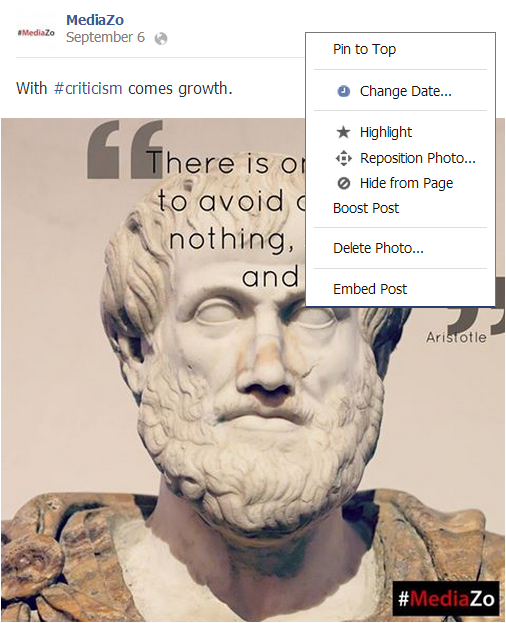Facebook announced the ability to embed public posts anywhere on the internet back in July and the feature was available towards the end of August for everyone. We covered the story here.
You can embed public posts from a personal profile or a page. To do so, go to your news feed, profile or page and click on the drop-down arrow at the top right of the post. You’ll see the option to embed the post.
Once you click Embed Post you’ll get a popup showing how the post will look and the code to use. Copy this code and paste it where desired on your website or blog.
As of now, you can only embed public posts from profiles and pages. You can’t embed public posts from within groups or comments on a Facebook post. Hopefully that will be added in the future.
Here are four ways marketers can use Facebook’s embedded posts.
As a Social Proof
Supportive Content and Examples
Instead of relying on several screenshots, you can use embedded posts as a live examples to support your content. If you’re trying to compare different types of updates, you can always include examples of all them to show the amount of engagement each gets, as the number of comments, likes and shares will be in the embedded posts.
Extend the Reach of Your Media
Consider the case of sharing a video on a website. You might as well upload the video on Facebook first and then embed it on your website. This way, if people like it, they can either like it from the embedded post widget or click through to your post on Facebook to like it.
Boost Engagement of Discussion
With added exposure from the website and several other places that you might embed a discussion post, one is likely to get far more engagement on a Facebook discussion post. This in turn could turn up more visitors to your website.
The best part of using embedded post is that they feature a like button for your page. This means any embedded posts you use from your page could help boost your number of fans!
Do you use embedded post on your website? Do let us know in the comment section below.